About URLs
A URL is the address of a file on the Web, such as
During the blog creation process, you'll have to select a URL for your blog. Visitors can access your blog by typing this URL into the address bar of their browsers.
Since there are already a large number of Blogspot blogs, you'll need to get creative and possibly try a few different URLs before you find one that's available. The format for your URL will be
When selecting your blog's URL, remember that you can only use letters, numbers, and hyphens. Special characters such as $, #, &, etc. are not permitted.
You can find and edit your blog's URL by going to Settings | Basic.
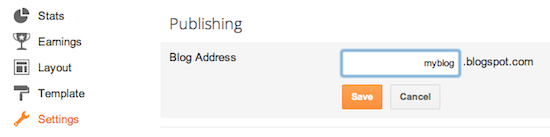 Remember that if you change your blog's URL, you release the old URL
for other bloggers to use. You can also host your blog on a custom domain.
Remember that if you change your blog's URL, you release the old URL
for other bloggers to use. You can also host your blog on a custom domain.
www.example.com, or foo.example.com.During the blog creation process, you'll have to select a URL for your blog. Visitors can access your blog by typing this URL into the address bar of their browsers.
Since there are already a large number of Blogspot blogs, you'll need to get creative and possibly try a few different URLs before you find one that's available. The format for your URL will be
nameyouchoose.blogspot.com.When selecting your blog's URL, remember that you can only use letters, numbers, and hyphens. Special characters such as $, #, &, etc. are not permitted.
You can find and edit your blog's URL by going to Settings | Basic.
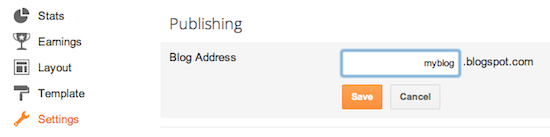 Remember that if you change your blog's URL, you release the old URL
for other bloggers to use. You can also host your blog on a custom domain.
Remember that if you change your blog's URL, you release the old URL
for other bloggers to use. You can also host your blog on a custom domain.
0 comments:
Post a Comment